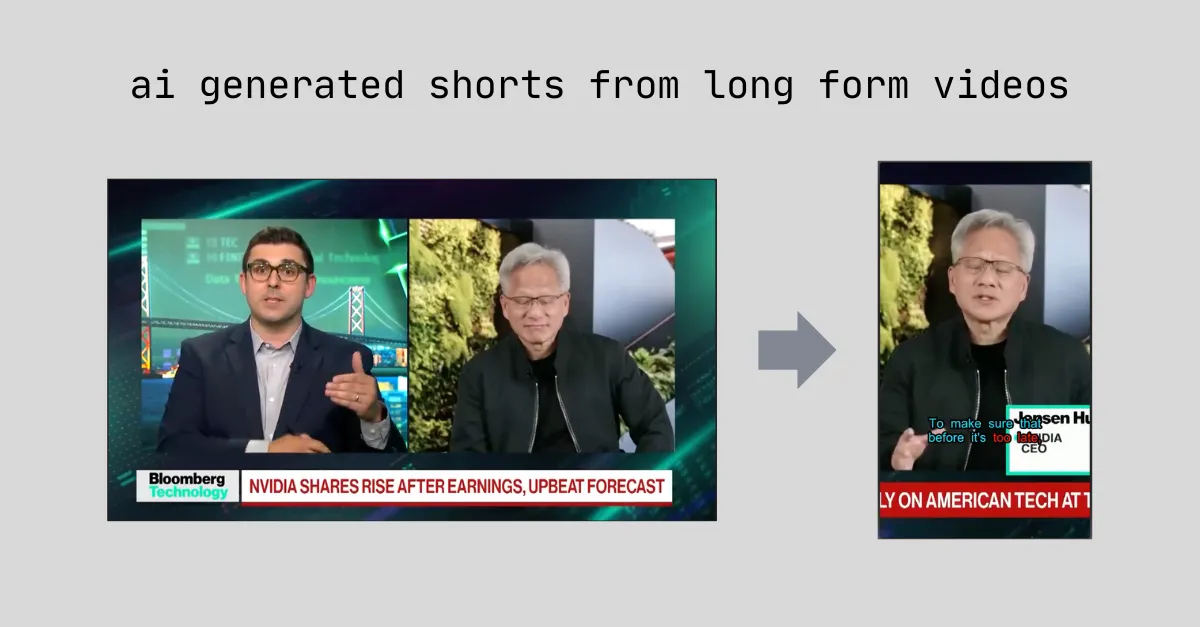
Video Shorts Converter: Turn Long Videos into Social Media Gold
Working with content creators and small businesses, I’ve seen the same problem everywhere: you create great long-form content (webinars, tutorials, interviews), but turning them into short social media clips takes forever. Manual editing can cost $50-100 per video, while automated tools are either too expensive or produce terrible results.
This AI-powered converter solves that problem by automatically finding the best moments in your videos and creating ready-to-post shorts for TikTok, Instagram Reels, and YouTube Shorts.
The Content Creator’s Dilemma
The Reality:
- A 1-hour webinar could create 10+ valuable short clips
- Manual editing takes 3-5 hours per short video
- Professional video editors charge $50-100 per clip
- Cheap tools create awkward crops and miss the best moments
- Most creators just give up on repurposing content
The Opportunity: One long-form video can feed your social media for weeks - if you can efficiently extract the valuable moments without breaking the bank.
What This Tool Actually Does
Smart Content Detection:
- Upload your video (webinar, tutorial, podcast, interview)
- AI analyzes the audio and finds the most engaging moments
- Automatically identifies key quotes, emotional peaks, and valuable insights
- No manual scrubbing through hours of footage
Perfect Social Media Formatting:
- Smart Cropping: Keeps speakers centered even when they move around
- Platform Optimization: Creates 9:16 for TikTok/Reels, 1:1 for Instagram posts, 16:9 for YouTube
- Auto Subtitles: Generates accurate captions that you can edit and style
- Branding Ready: Add your logo and colors to maintain brand consistency
Batch Processing Power:
- Process one video, get multiple shorts automatically
- Download all clips at once or preview and pick your favorites
- Each clip is ready to post - no additional editing needed
- Generate a week’s worth of content in 10 minutes
Built for Real Creators:
- Works with any video format or quality
- No expensive monthly subscriptions
- Fast processing even on longer videos
- Simple interface that anyone can use
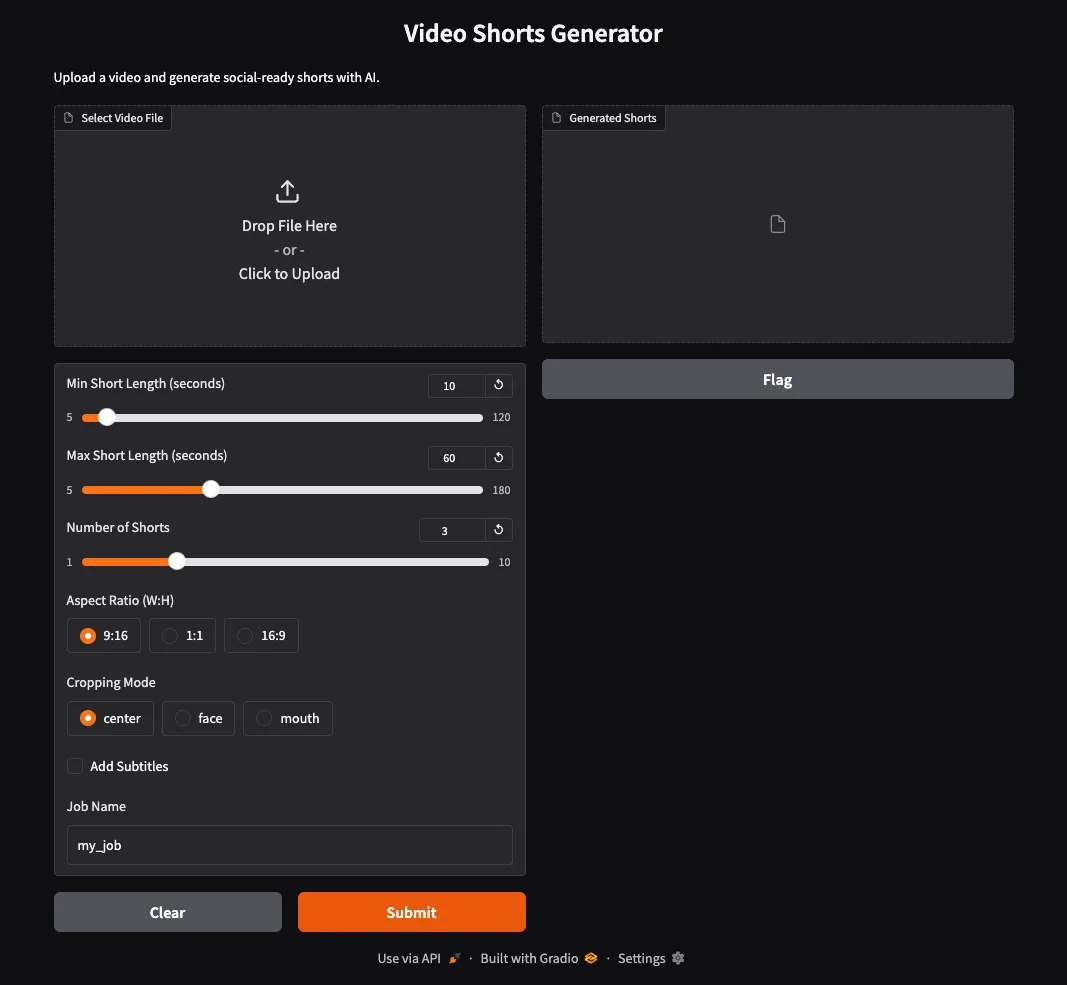
Perfect For These Creators
Small Business Owners:
- Turn webinars into lead magnets for social media
- Repurpose product demos into TikTok content
- Create week’s worth of posts from one customer testimonial video
Content Creators & Influencers:
- Extract viral moments from long-form content
- Maintain consistent posting without constant editing
- Focus on creating, not endless video processing
Course Creators & Coaches:
- Turn course content into marketing snippets
- Create social proof from student success stories
- Build authority with key insights from your teaching
Marketing Teams:
- Repurpose company presentations into social content
- Turn conference talks into thought leadership posts
- Scale video content without hiring more editors
How It Actually Works
Simple 4-Step Process:
- Upload Your Video: Drop your file or paste a YouTube link
- AI Does the Work: Tool finds the best moments automatically
- Review & Customize: Preview clips and adjust timing if needed
- Download & Post: Get multiple ready-to-post shorts in minutes
Built with Professional Technology:
- AI-Powered Analysis: Uses OpenAI Whisper for transcription and smart content detection
- Professional Video Processing: FFmpeg ensures high-quality output
- Smart Cropping: Computer vision keeps speakers in frame perfectly
- Fast & Reliable: Processes most videos in under 2 minutes
Real Results for Real Creators
Time Savings:
- Before: 5 hours to manually create 3 short clips from a 1-hour video
- After: 10 minutes to get 8-10 professional clips automatically
Cost Savings:
- Before: $300-500 to hire editors for monthly short clips
- After: One-time processing, unlimited clips from your content
Content Multiplication:
- Turn 1 webinar into 2 weeks of social media content
- Extract 10+ clips from a single podcast episode
- Transform old content into fresh social media posts
Why This Approach Works
Key Insights from Building This Tool:
- Most creators have great content buried in long videos
- Manual editing is the biggest bottleneck to consistent posting
- Quality matters more than quantity - better to have 3 great clips than 10 mediocre ones
- Platform-specific formatting is crucial for engagement
When This Tool Shines:
- You create long-form content but struggle with social media consistency
- You have valuable content that’s not getting the reach it deserves
- You want to scale content production without hiring expensive editors
- You need professional-looking clips without learning complex editing software
Get Started
Ready to turn your long videos into social media success? This tool is designed to help creators and small businesses maximize their content impact without the traditional time and cost barriers.
Project Links:
- Questions? - Get help with video automation tools
- Connect - Discuss content creation solutions
Your best content is already recorded - it just needs the right tool to shine on social media.